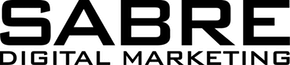Source: businessinsider.com
Social networking is a must-have for any modern business. Upon creating your social media footprint, the main goal is to reach customers; but how, exactly? The assortment of social media platforms continues to grow whether or not you are keeping up with them, and it can feel overwhelming to those unfamiliar to all the options. Let us help you to choose which applications best fit your business.
Rather than sign up for multiple social media applications that are not very useful to your business, it is better to choose the networks where you can effectively connect with your customers and strengthen your brand image. Each site has unique benefits and drawbacks, and it is essential to understand both before choosing which platform to join.

Source: play.google.com
Pinterest – Browse through photographs and “pin” your favorites on this visual exploration site! Pinterest offers a page for businesses, giving you the opportunity to join the community.
+ Visually satisfying content flourishes.
+ Provides an opportunity to get to know your follower and consumer preferences.
– Around 97% of Pinterest Facebook fans are female. While this benefits some, others prefer a gender-mixed community.

Source: leadgenix.com
Twitter – With a 140 character post limit to a “tweet”, Twitter is useful for putting out quick blurbs and links. Tweets can be favorited (liked) or retweeted (reposted). Connecting to those you do not know is easy with Twitter.
+ Posts are short and concise, benefitting those with short attention spans.
+ Twitter has a huge audience, providing endless opportunity for connection.
– A large audience comes with large content. Posts can be missed or disregarded due to high post volume.
– Twitter is not the best option for those who want to post visually appealing media.

Source: underconsideration.com
Facebook – A staple to many, Facebook is arguably the most popular social media site. The majority of businesses have a page in attempt to strengthen brand image, output business content, and personally connect with individual users. You can share posts, videos, and photos, tag others, and like or comment on posts.
+ It is easy to link additional professional information, including websites, and even publish to Facebook from your website.
+ Other users can “share” or repost your content, promoting your business.
– Upkeep requires commitment. To compete with other businesses, you must be persistent with activity.
– Requires careful monitoring. Though it is easy to allow any type of staff to maintain your Facebook page, posts should be approved and monitored.

Source: captico.com
LinkedIn – This social networking tool is for professionals. Businesses can have their own pages. It is easy to connect with coworkers, potential employers, and other individuals in the same field.
+ The endorsement feature provides credibility.
+ The “Answers” tool allows users to interact and connect with one another on a professionally personal level.
– Paid subscription is expensive, sometimes too expensive for small businesses.

Source: tumblr.com
Tumblr – A blog site, users can post text, images, videos, and more. Posts can be liked or reblogged. Each like and reblog adds a “note” to the post. Your home page, or “dashboard” consists of posts from other users you follow. Tumblr is full of funny and cute content, including Internet memes, silly images or mimicry that go viral. The Message/Ask option allows users to connect.
+ Tumblr is a community, meaning relationships and bonds are made through similar interests and liked posts.
+ The interface is easy to learn and easy to use.
– While users under age 13 are not permitted to post personal information to tumblr, there are no rules prohibiting them to sign up. Some content is sensitive and unsuitable for young ages.

Source: reddit.com
Reddit – An online social media site where you can vote on content, Reddit is a community based website. Content is posted, and users vote on what is popular or important. There is no limit to who can or cannot join in!
+ Multiple communities and topics attract users, creating site traffic and views.
+ Users can interact directly with your business by creating conversation.
– Since users can ask you anything, you must be prepared to answer these questions or respond to them appropriately. In regards to questions, nothing is out of bounds. If you don’t remember the Woody Harrelson Reddit disaster, you might want to refresh your memory!

Source: leaksquadlive.com
Vine – This Twitter-owned mobile app allows users to create and post small video clips. You may share these clips with followers or even connect to other social media sites such as Facebook or Twitter.
+ Fits the recent trend of video-based interactions.
+ Brand Vines are cheap and easy to make, not to mention much more likely to be shared than other internet videos.
– Vine is for mobile use, and specifically for iOS operating systems.
– The six-second-time constraint can truly limit an idea or production.

Source: snicka.com
Instagram – Instagram is an application allowing users to take and post photographs that tell stories. You can follow friends, tag friends in photographs, and “like” other user images.
+ Instagram feeds creativity without requiring much effort for use. It is easy to post the photograph to other social media sites, too.
+ Use of hashtags allows easier connectivity and more likes on your photographs.
– There are no links, which means you cannot redirect traffic to another site.

Source: developers.google.com
YouTube – Powerful due to the compelling aspect of video, YouTube consists of homemade videos as well as high-quality professional videos. You can subscribe to your favorite user channel, and other users can subscribe to your channel and create playlists.
+ Videos easily catch the attention of viewers. Visual imagery and marketing allows a unique impression on consumers, and YouTube provides this opportunity.
+ Videos can be easily embedded into your own website.
– You may put as much time and money into a video, but there is no guarantee it will increase views. Creating an expensive video does not guarantee any views.

Source: masstech.org
Flickr – It’s easy to post photos, add them to categories and groups, comment on other user’s photos, and view other user profiles with Flickr.
+ Flickr is an easy way to share photographs and post to other social media websites.
– Images can easily be stolen. Though you can disable users from downloading from your Flickr, there is no guarantee someone will not take a screenshot.
So, what is the best social media for your business to use? Well, it surely depends on your audience. If you know whom you are trying to reach, it will be easier to decide which social media outlets to take advantage of. Keep in mind that just as customers have unique personalities, each social media site or application has distinct characteristics. It is important to utilize these features to your benefit and reach your customers through social media sites they view as desirable.
As you can see, managing social media for your business is not as simple as you may have thought! Fortunately, there are skilled professionals here at Sabre who specialize in branding and social media maintenance, helping with your business’ social media is one of the many services we provide. Contact us today to find out how we can give help brand and manage your social media presence!